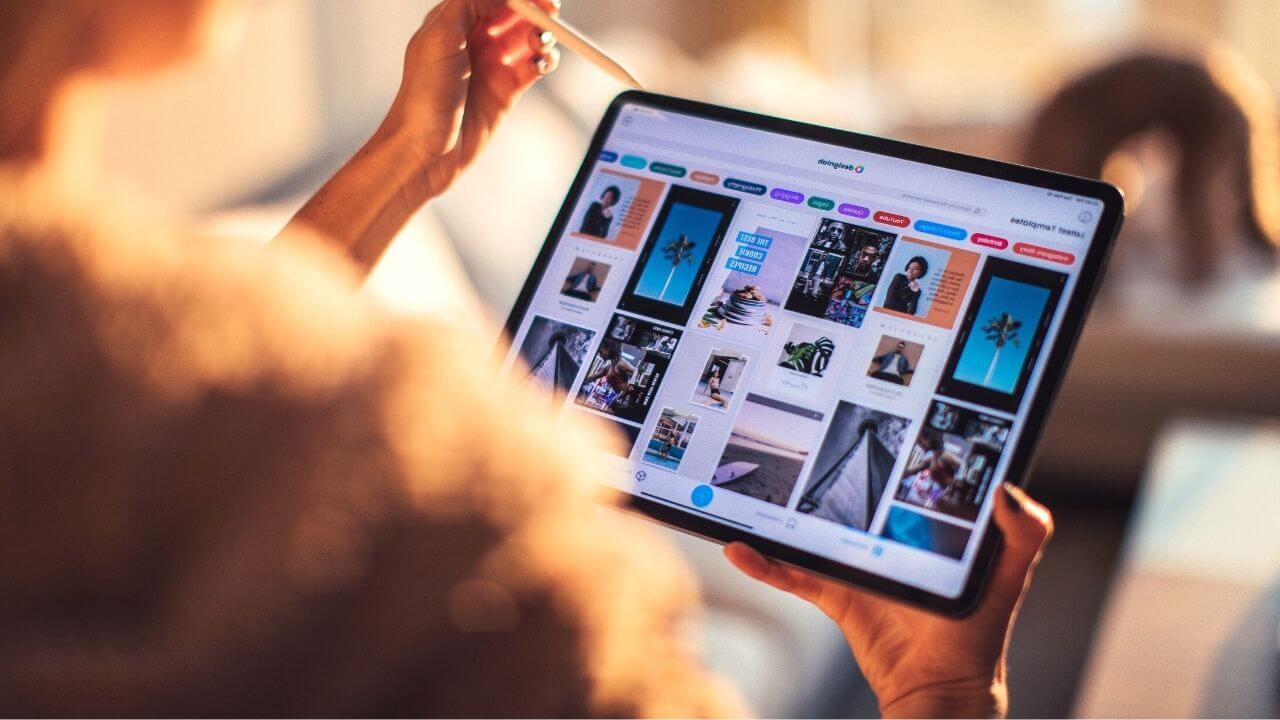Last Updated on January 17, 2023 by Nurul
How does Adobe Creative Cloud work? Creative Cloud has over 20+ applications available on the software. The applications include Photoshop, Premier Pro, Illustrator, In Design, and many others. To access these advanced applications, you need to subscribe and choose the best payment plan of your choice.
The application is used to edit videos and short clips and upgrade a typical photograph to a more quality one. With this kind of work, you require the best tablet for Adobe Creative Cloud for quality and great outcomes.
Contents
Comparison Of Various Brands For Adobe Creative Cloud:
| Brands | Inches | Performance | Display | Battery life |
| MicroSurface Pro 7 | 12.3 | i3-1005G1 | 2736×1824 | 5702mAh |
| Apple iPad Pro 3rd Generation | 12.9 | Dual-core 2.25GHZ | 2732×2048 | 7600mAh |
| Samsung Galaxy S7 | 11 | Quad-core 2.3GHZ | 1600×2560 | 8000mAh |
| Lenovo Yoga Book-FHD | 10.1 | Quad-core 2.4 GHz | 1920×1200 | 8500mAh |
| Chuwi UBook | 12 | Quad-core 3.40GHZ | 2160x 1440 pixels | 8000mAh |
Carry out thorough research on the features of different tablets which are available and see which one will work best for you in terms of bringing out good results on the Creative Cloud work.
Below we shall look at reviews on the five products listed above and see which one is best for Adobe Creative Cloud performance.
1. Micro Surface Pro 7

The current Micro Surface Pro seven has slightly improved from the last year’s model. It has become better and faster in its implementation.
The Micro Surface Pro 7 has various benefits which include; lower hardware, and at the same time bringing out the experience of both the laptop and a tablet feeling featured in one fantastic device. It stands out uniquely in its way compared to other laptops that you may have come across.
MicroSurface Pro 7 has a world-facing camera on the back. With this, you can take snapshots and insert them into your OneNote section.No no need to run about looking for your android phone to take images; Microsurface pro 7 got you sorted.
Micro Surface Pro 7 has an anti-glare display. What is the work of the anti-glare display? The anti-glare display enables you to have a glimpse of the image. However, it has an anti-reflective layer that protects the eyes from the light radiation which may occur from the electronics.
Iris Plus Graphics
In the previous model, the Micro Surface Pro 7 had Intel UHD 620, which wasn’t an excellent choice for graphic tasks. Later on, they upgraded to Iris Plus, which has the best graphics design performance.
Micro Surface Pro 7 has adobe RGB of around 73%. Meaning Micro Surface Pro has excellent color quality and accuracy used in cameras, printing, etc. For a person doing Adobe Creative Cloud, Micro Surface Pro 7 is the best choice of tablet to purchase.
The latest Micro Surface Pro 7 model comes with a USB Type 3.1. It’s a powerful port because it charges faster than the previous port.
When you purchase the Pro 7 tablet, it comes with a pen that uses 4096 levels of pressure sensitivity. The pen brings out the feeling of sketching unique diagrams using the pen.
2. Apple iPad Pro 7 3rd Generation

All iPads can run Adobe Creative Cloud, so if you want to purchase an android tablet for that purpose, check out the best iPads that meet the technical specification required. Apple iPad is an example of an iPad that you can use for photoshop, illustrator, and many other things on the Creative Cloud.
The Pro seven iPad has a pen, but unfortunately, the pen is not included in the package. If you are interested in making designs, get yourself the Apple pen and install Adobe illustrator, and you can take your art drawing anywhere you want with you.
You can also bring your image from adobe photoshop and get access to different colors on the palettes found in the creative cloud library.
The Apple pen has tilt sensitivity. By this, you can hold the pen at a certain angle as if you are shading, and the pen will work.
However, the better part about the pen is that there is no need to connect the pen via Bluetooth to work; just place it on the iPad, and it writes automatically.
iPad Pro 7 has a screen of 12.9 inches.
Additionally, it adjusts the white appearance and makes it look so natural. The big display gives a perfect view of the task you are performing.
In Adobe Photoshop, you require a clear screen to perform the task with ease. In Photoshop work, you need to be keen on details, and this Apple iPad 7 displays everything.
Apple iPad Pro 7 has a battery life of 9720mAh. It can last up to 10 hours on a single charge, making it perfect to use without worrying about the charging.
Apple iPad can control the hardware, and the software of the device, thus optimizing the applications and minimizing the battery from draining off.
iPad has a lightning connector mainly used to host USB chargers, external monitors, or even computers. You can also use the lightning connector for the wiring connection on the iPad.
3. Samsung Galaxy Tab S7

Samsung Galaxy S7 is known to have a great display of 11.0 inches and a screen resolution of 1600x 2560. The screen size enables the user to view images clearly and make good-sized drawings when using adobe illustrator. Samsung Galaxy Tab is one of the tablets linked up with macOS.
Samsung Galaxy Tab S7 has an internal memory of 128GB. That is enough space for downloading the app on the play store. Galaxy Tab S7 doesn’t come with the adobe feature, so the user is required to click on Windows 10 screen.
However, Adobe Creative Cloud is where you will access photoshop, illustrator, InDesign, Premiere Pro, and many others. Samsung Galaxy is one of the devices you can connect with your PC and access Adobe programs.
Samsung Galaxy S7 has an excellent stylus pen. The pen can speed up your art and digitally get that moleskin experience as you draw using the stylus pen. It has a pressure sensitivity of around 4069 levels. Galaxy S7 is one of the graphic tablets you can work with comfortably.
4. Lenovo Yoga book-FHD.

Lenovo Yoga is a two-in-one tablet as well as a laptop. Lenovo is a company that started in Hong Kong but later grew in China and became one of the largest companies in China.
Lenovo has a battery size of 8500 mAh.It can last for only 10 hours after a full charge. This happens because it contains Lithium -Ion which mostly drains the battery fast as it continues to be used. The good thing is that the Lenovo battery has a lifespan of between 2- 4 years before replacing another battery.
The Lenovo yoga book has a 360 degrees metal hinge with metallic hinges, enabling you to prop it to any position you wish. This feature makes the Lenovo book unique from other Lenovo laptops.
Lenovo Yoga Book FHD runs the operating system of Windows 10, thus enabling it to run the Creative Cloud program.
Lenovo has a hello keyboard.
This is a unique feature from other Lenovo laptops you have come across. When you open a Lenovo Yoga book, unlike the other laptop, with this, you need to touch it to sense, and the keyboard becomes visible, which seems incredible.
On the keyboard section, you can use a stylus pen to sketch a diagram, and the image appears on the screen exactly as you are drawing.
Screen resolution
The Lenovo Yoga has an IPS panel with a 1920x 1200 touchscreen resolution that supports any pen technology without pressure.
5. Chuwi Ubook x12 Tablet PC

Chuwi Ubook x12 is a cloud-funded tablet and also a PC. It’s a PC because Chuwi Ubook has an operating system for Windows 10. Chuwi Ubook is one of the tablets that can efficiently run Adobe programs.
Chuwi Ubook has a RAM storage of 8GB 256 GB SSD.This is a good space for a tablet PC. It is capable of storing large files. You can comfortably download the adobe program and start tasks on photoshop, adobe illustrator, InDesign, and many others.
The chuwi Ubook tablet is best known for having a screen of 13 inches. The screen displays everything showing on the screen at a precise angle.
No straining or zooming to capture the images. The Ubook tablet PC has a resolution pixel of 2160×1440. This reveals that the tablet PC provides enough brightness on the device.
Chuwi Ubook has a stylus pen. This is not included in the packaging box when purchasing the Chuwi Ubook x12 tablet, but it’s bought separately. It depends if you may need it in doing a particular type of work.
The pen has a pressure level of high sensitivity. The pen is made from alloy and uses a quad battery included in the package.
Chuwi has a battery limit of 5000mAh.The battery reveals that it can only stand out for 9 hours. Chuwi has a low-battery processor and an excellent power management optimization system.
With this, the battery can retain power for a long period of time. It’s best to get yourself a long-lasting battery that won’t die off in the middle of your task.
Buying Guide
Adobe Creative Cloud is a suite of software tools that are widely used by designers, photographers, videographers, and other creative professionals. If you’re looking for a tablet that can handle the demands of Adobe Creative Cloud, there are a few key factors to consider. Here’s a buying guide to help you choose the best tablet for Adobe Creative Cloud:
- Processor: Adobe Creative Cloud applications can be resource-intensive, so choosing a tablet with a fast and powerful processor is important. Look for tablets with processors from companies like Qualcomm, Intel, or Apple.
- RAM: The more RAM (random access memory) a tablet has, the better it will handle multiple tasks simultaneously. A minimum of 4GB of RAM is recommended for Adobe Creative Cloud.
- Storage: Adobe Creative Cloud applications can take up a lot of storage space, so choosing a tablet with plenty of internal storage is important. Look for tablets with at least 64GB of storage, or consider a tablet with a microSD card slot for expandable storage.
- Display: The display is important for any creative work, as it will determine how accurately you can see it. Look for tablets with high-resolution displays and good color accuracy.
- Pen support: If you plan on using your tablet for drawing or sketching, choosing a tablet with good pen support is important. Look for tablets that come with a stylus, or you can purchase one separately.
- Portability: If you use your tablet on the go, it’s important to consider its size and weight. Look for tablets that are lightweight and portable, with long battery life.
- Operating system: Adobe Creative Cloud is compatible with both Windows and macOS. If you prefer one operating system over the other, choose a tablet that runs on the operating system of your choice.
By considering these factors, you should be able to find a tablet that is well-suited for Adobe Creative Cloud and meets your needs as a creative professional.
Frequent Asked Questions
Does Adobe Creative Cloud work on Android tablets?
Unfortunately, Adobe Creative can’t work on android tablets. This is because android doesn’t have a supporting operating system for the creative cloud.
Can you use Adobe on a tablet?
A regular tablet can’t use Adobe because it doesn’t t support macOS and Windows 10. But if the tablet has a PC system combined, the tablet can use Adobe.
Is Adobe compatible with Samsung Tablet?
Not at all. It’s because no adobe can run on android tablets, and Samsung is an android version.
Do Adobe programs work on tablets?
Adobe programs can’t work on tablets not unless they update the performance of the android system for them to be in line with the Adobe programs.
Conclusion
Choosing the best device for your work is a good investment because it can save you much more time than you may think. If you the kind of person that you love working on Creative Cloud, get a good iPad that will work well on Adobe.
As we have seen, not all tablets can run the Adobe program. Only a few tablets with Windows 10 are the only ones that can feature adobe.
You also need to look at the features that best fit your needs. For instance, get a tablet PC with a good camera view, long-lasting battery hours, and the stylus pen working perfectly. With this, your work will run smoothly.

Hi, I’m Nurul! I love touching the latest gadget, unboxing them, and even smelling them! In this blog, I will share all my experiences. Hope you get the right idea about all kinds of gadgets from this blog.