Last Updated on November 6, 2022 by Nurul
I am sure you are feeling disappointed to realize your RCA tablet won’t charge. But because you are here, relax! The good news is that there exist different methods you can use to fix the problem in the comfort of your home. Furthermore, you don’t have to spend money or call a professional technician to solve the problem.
An RCA tablet will not charge if there are issues with the charger or the charging port. While thinking about the best way to solve the charging issue, you can increase the already charged battery’s life by reducing its brightness. Also, make sure you back up your files first.
Contents
Why RCA tablet won’t charge?
As I told you, one of the reasons your tablet might not be charging can be an issue with the charger. But there are many more. Knowing why your tablet is not charging can help you determine the right fixing method. Below are a number of them.
- Broken charger.
- Damaged or faulty USB charging cable.
- Frozen tablet.
- Dirty or moisturized charge port.
- Damaged tablet.
How to fix an RCA tablet that won’t charge?
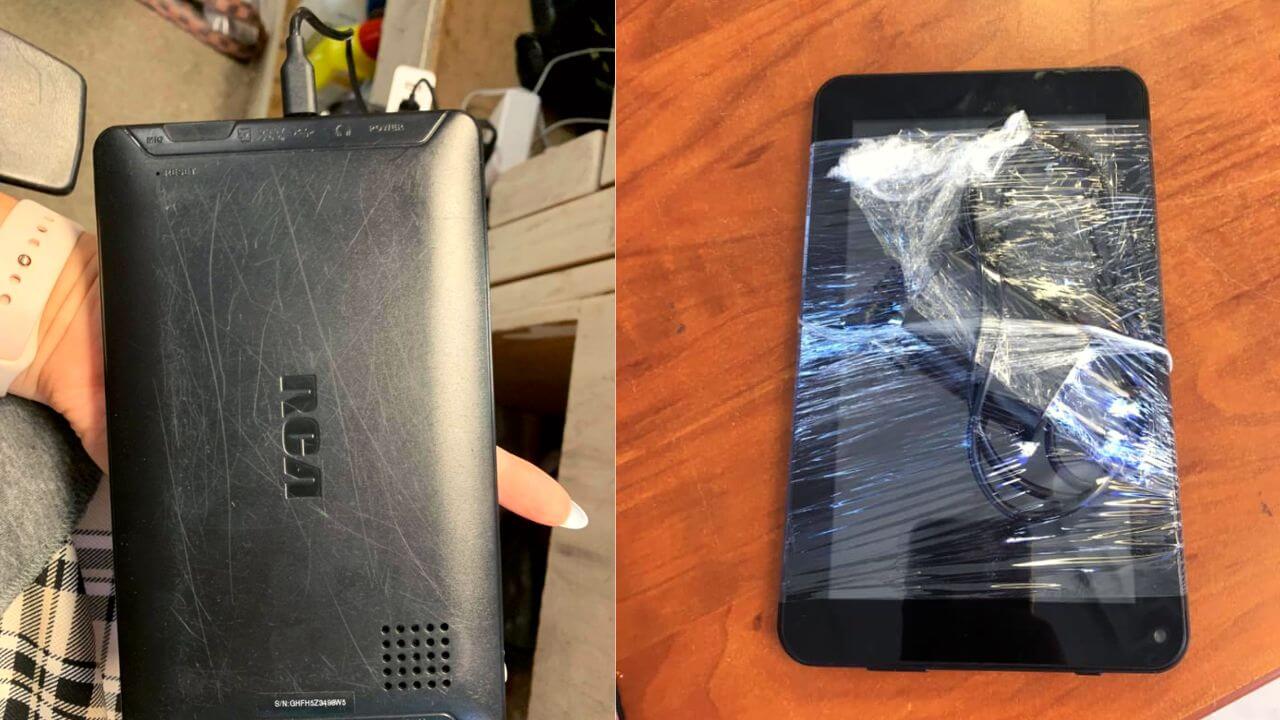
Do not rush to buy a new RCA tablet if you realize what you have is not charging. Now that you already have in mind possible things that may make it not to charge, it is upon you to fix the issues. Follow them to the end until your tablet begins to charge.
1. Check The Tablet’s Charge Port
Your RCA tablet will not charge if there are issues with the charging port. Please take your time to check if it is twisted or bent. The connector present on the charging cable ought to be capable of fitting well. This way, the charger pins will perfectly fit the ones on the port.
A damaged port calls for repair or replacement. Also, check the connector on the charging cable to ensure it is well-shaped.
2. Safe Battery Connection
Ensure there is no gap and the battery is flat with its mount. Please do this by removing the battery and checking its connectors. At times, they may fail to function if there is debris that has blocked them. Otherwise, they may be bent or suffer from corrosion.
To fix the issue, use a soft cloth to remove the rubble. In the case of bent metals, use a small pair of tweezers to reposition them. With a small cleaner, you can remove any possible corrosion. After doing this, allow the connection to dry before reusing the battery.
3. Check Or Replace The Charging Cable
After continued use, your charging cable can become outdated. In general, it is advisable to use the original charging cable. But if it gets damaged, look for a good quality that will not damage your adapter or tablet.
4. Allow The Battery To Recover
A deeply discharged battery means more than enough charge has been taken out of it. This is the reason it looks dead. Such a battery requires to be charged for a long time.
5. Replace The Charging Adapter
At times you will blame the adaptor for the charge. If it is defective, it will not charge your tablet. Try connecting your charging USB or cable to another adaptor to check if it is the issue. Replacing the adaptor is the solution to a defective one.
6. Do Not Use A Charging Tablet
Allow the tablet to charge fully before using it. Besides, avoid using it while the charging process is on.
7. Restart Your Tablet
This is a simple process. Start by long-pressing your tablet’s power rocker button. Then, click on restart or reboot. Otherwise, press the power button for 10-15 seconds, and it will reboot automatically.
8. Replace The Battery
If none of the above techniques works for you, try to replace the battery. Before doing this, ask a technician to recommend the right one to buy.
9. Contact A Professional Technician
When nothing looks like working, there is a possibility your tablet is defective or damaged. One thing you can do is contact the manufacturer’s customer support line for repair. Otherwise, get a tablet repair shop near you. Unless your RCA tablet is under warranty, be sure you will have to pay.
Read Also: RCA Tablet Won’t Turn On
Frequently Asked Questions (FAQs)
Can I charge my RCA tablet with a USB?
Yes, you can charge it through the micro USB port. For instance, connect to a computer’s USB port through a perfect cable. Otherwise, use a mobile phone charger with a micro USB plug connector.
How long does it take for an RCA tablet to charge?
An RCA tablet can take 4-5 hours to charge from 0%. When charging, use the supplied AC adapter with a small round port. The Micro USB should only use when there is no other option. You may not turn on the tablet for at least 20 minutes if the battery is fully drained.
Can I use my RCA tablet when charging?
Provided the tablet does not get too hot, you can use it when charging. The device automatically stops charging at 100%. Hence, there is no problem even if you do not unplug it after fully charging.
Conclusion
From the article above, do not allow your ulcers to wake up if you discover your RCA tablet won’t charge. The fixing process is easier. All you need is to know the causes of the tablet not charging and, from there, use the possible troubleshooting tips to solve the problem.
An RCA tablet may not charge if the
- Charger is broken
- The tablet is frozen.
- The charge port is dirty,
- The USB charging cable is damaged or,
- The entire tablet is damaged.
The possible solutions to the above issues are:
- Replacing the charger or battery.
- Repairing the charging port.
- Repairing the tablet.
- Reset the tablet.
- Replacing the charging cable.
- Cleaning the port or
- Contact a professional technician.

Hi, I’m Nurul! I love touching the latest gadget, unboxing them, and even smelling them! In this blog, I will share all my experiences. Hope you get the right idea about all kinds of gadgets from this blog.

