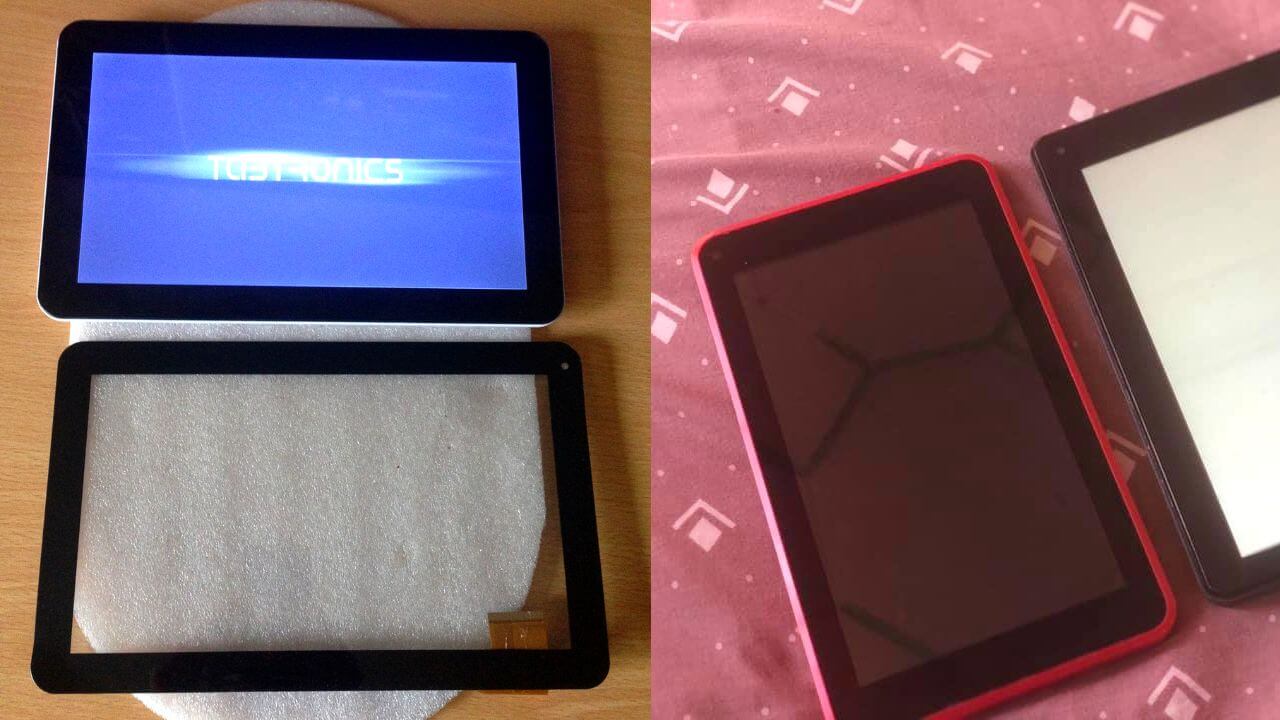Last Updated on December 18, 2022 by Nurul
Tablet screens, like any other electronic device, can be replaced if damaged or malfunctioning. However, replacing a tablet screen can be a complex process that may require the expertise of a trained technician. Additionally, the cost of replacing a tablet screen may be high, depending on the make and model of the tablet. It is often more cost effective to purchase a new tablet rather than replace the screen with an old one.
Contents
How to replace tablet screen (step-by-step Guide)
The process for replacing a tablet screen can vary depending on the make and model of the tablet, but generally, it involves the following steps:
1. Gather the necessary tools and materials. This may include a screwdriver set, a suction cup, a spudger, a heat gun or hair dryer, and a replacement screen.
2. Power off the tablet and remove the back cover or battery, if possible. This may require using a screwdriver to remove screws or using a suction cup to pry open the tablet carefully.
3. Disconnect the battery and any other cables or connectors connected to the motherboard. This may require using a spudger to pry these connectors lose carefully.
4. Use a heat gun or hair dryer to carefully heat the edges of the old screen. This will help to loosen the adhesive that holds the screen in place.
5. Use a suction cup or other tool to carefully lift the old screen away from the tablet’s body. Be careful not to damage the display or touch any internal components.
6. Once the old screen is removed, carefully place the new screen and align it properly. Use a heat gun or hair dryer to carefully heat the edges of the new screen to help the adhesive bond to the tablet’s body.
7. Re-attach any cables or connectors disconnected from the motherboard, and re-assemble the tablet by replacing the back cover or battery.
8. Power on the tablet to test the new screen and ensure it functions properly.
It is important to note that this is a general outline of the process for replacing a tablet screen and may not apply to all makes and models. It is recommended to consult the manufacturer or a trained technician for specific instructions on replacing the screen on your particular tablet. Additionally, replacing a tablet screen can be a complex and delicate process that requires a high level of technical expertise. It is important to exercise caution and follow the instructions carefully to avoid damaging the tablet or causing injury.
How much does it cost to fix a tablet screen?
The cost of fixing a tablet screen can vary depending on several factors, including the tablet’s make and model, the damage’s severity, and the repair’s location. The cost of replacing a tablet screen can range from $50 to $400, depending on the abovementioned factors. However, it is important to note that repairing a tablet screen may be significantly higher than purchasing a new tablet, especially if the device is older or has other problems. In some cases, it may be more cost-effective to purchase a new tablet rather than repair the old one. It is recommended to consult a trained technician or the tablet manufacturer for a more accurate estimate of the cost of fixing a tablet screen.
What to do if you have a cracked tablet screen?
If you have a cracked tablet screen, there are a few steps you can take to try and fix it:
1. If the crack is small, you may be able to cover it with a screen protector or clear tape to prevent it from spreading.
2. If the crack is severe, you may be able to temporarily fix it by injecting a small amount of super glue into the crack. Be careful not to use too much glue, as it can seep into the screen and cause damage.
3. If the screen is still functioning, you can try using a screen-repair kit to fix the crack. These kits typically include tools and instructions for repairing a damaged screen.
4. If the screen is no longer functioning, you may need to replace the entire screen. This can be a complex and delicate process that requires the expertise of a trained technician.
5. If the damage is too severe or the repair cost is too high, purchasing a new tablet may be more cost-effective.
It is important to exercise caution when attempting to repair a cracked tablet screen, as attempting to fix it yourself can cause further damage to the device. It is recommended to consult a trained technician or the tablet manufacturer for assistance with repairing a damaged screen.
Is it worth replacing a screen?
Whether or not it is worth replacing a screen on a tablet or other device depends on several factors, including the repair cost, the device’s age and condition, and the availability of replacement parts. In some cases, it may be more cost-effective to purchase a new device rather than replace the screen on an old one. It is recommended to consult a trained technician or the device manufacturer for guidance on the best course of action.
Conclusion
In conclusion, tablet screens can be replaced if damaged or malfunctioning. However, replacing a tablet screen can be complex and may require the expertise of a trained technician. Additionally, the cost of replacing a tablet screen may be significant, depending on the make and model of the tablet. It is often more cost effective to purchase a new tablet rather than replace the screen with an old one. Therefore, it is important to consider the cost and feasibility of replacing a tablet screen before deciding.

Hi, I’m Nurul! I love touching the latest gadget, unboxing them, and even smelling them! In this blog, I will share all my experiences. Hope you get the right idea about all kinds of gadgets from this blog.