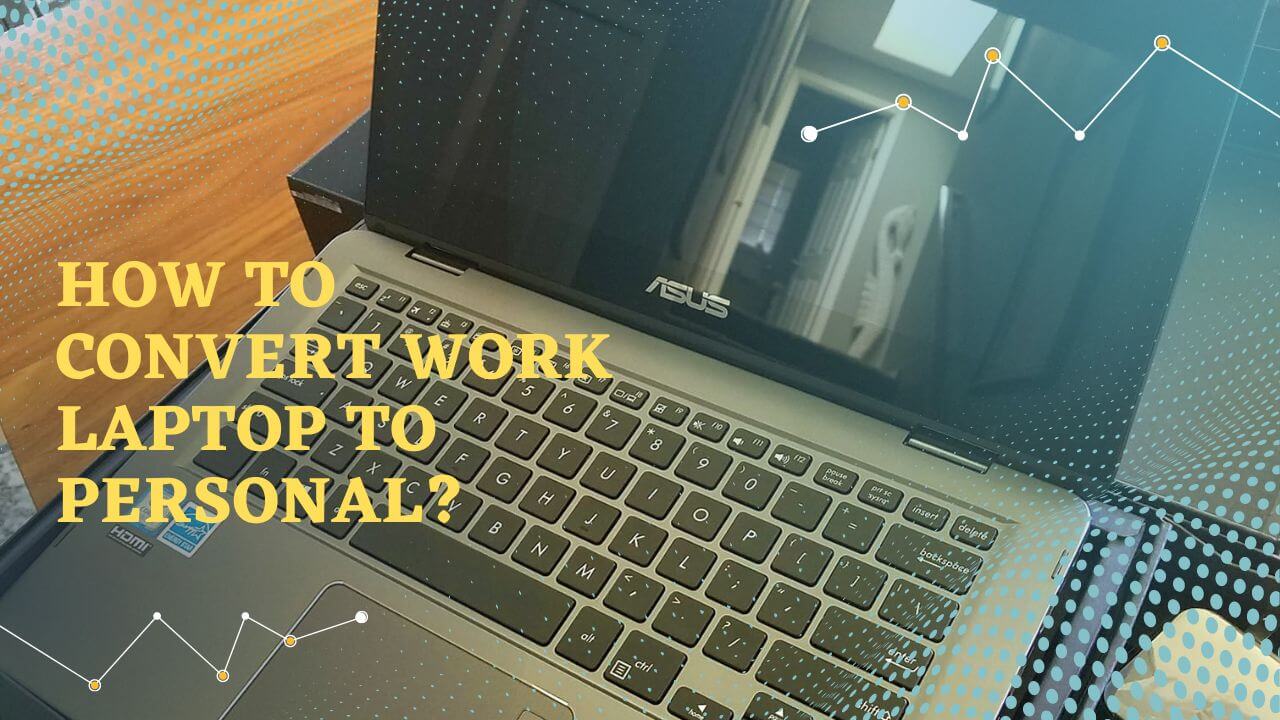Last Updated on December 27, 2022 by Nurul
In today’s world, it is not uncommon for individuals to use their work laptops for personal purposes as well. This can be convenient for those who do not have a personal laptop or simply want to use the same device for both work and personal tasks. However, converting a work laptop to a personal laptop can be a bit more complicated than simply using it for personal purposes.
In this article, we will explore the various ways in which you can convert your work laptop to a personal laptop, as well as discuss how to unlock a company laptop and reset it for personal use without a password. We will also cover how to transfer files from your work laptop to your personal device and provide some frequently asked questions with answers.
Contents
How to convert work laptop to personal?
There are a few different ways in which you can convert your work laptop to a personal laptop, depending on the specific needs and constraints of your situation. Here are some options to consider:
Obtain permission from your employer:
The most straightforward way to convert your work laptop to a personal laptop is to simply ask your employer for permission. This may be possible if you are no longer working for the company or if your employer is willing to allow you to keep the laptop for personal use. Keep in mind that your employer may have certain terms and conditions that you will need to agree to, such as returning the laptop if you leave the company or not using it for any illegal activities.
Purchase the laptop from your employer:
Another option is to purchase the laptop from your employer. This can be a good option if you do not want to deal with the hassle of obtaining permission or if you want to own the laptop outright. Keep in mind that you will need to negotiate a fair price with your employer and pay any applicable taxes.
Use a different operating system:
If your work laptop is running an operating system that you are not comfortable using or that is not compatible with your personal needs, you may want to consider installing a different operating system on the laptop. For example, if your work laptop is running a version of Windows that you do not like, you could install a different version of Windows or a different operating system, such as Linux. Keep in mind that this option may require some technical expertise and may also void your warranty.
How to Unlock a Company Laptop?
If your company laptop is locked, you may be unable to access it or use it for personal purposes. There are a few different ways in which you can unlock a company laptop, depending on the specific security measures in place. Here are some options to consider:
Use a password reset tool:
If you have forgotten your password or are unable to access the laptop for any other reason, you may be able to use a password reset tool to unlock the laptop. These tools allow you to reset the password and gain access to the laptop. Keep in mind that you may need to boot the laptop from a USB drive or CD in order to use the password reset tool.
Contact your IT department:
If you are unable to reset the password on your own, you may need to contact your IT department for assistance. They may be able to reset the password for you or provide you with the necessary tools to do so. Keep in mind that your IT department may have specific policies in place regarding password reset requests, so be prepared to provide identification or other information as needed.
Use a different login method:
If your company laptop is configured to use a login method other than a password, such as a fingerprint or facial recognition, you may be able to unlock the laptop by using this method. Consult the documentation for your laptop or contact your IT department.
How to Reset a Company Laptop for Personal Use Without a Password?
If you are unable to unlock your company laptop or simply want to start fresh with a clean operating system, you may want to consider resetting the laptop for personal use without a password. There are a few different ways in which you can do this, depending on the specific laptop and operating system you are using. Here are some options to consider:
Use a recovery partition or disk:
Many laptops come with a recovery partition or disk that can be used to reset the laptop to its factory settings. To use this option, you will need to boot the laptop from the recovery partition or disk and follow the prompts to reset the laptop. Keep in mind that this option may erase all of your personal files and settings, so be sure to back up any important information before proceeding.
Install a new operating system:
If your company laptop is running an operating system that you do not want to use, you may be able to install a new operating system on the laptop. This can be a good option if you want to start fresh with a clean operating system or if you want to use a different operating system than the one that came with the laptop. Keep in mind that this option may require some technical expertise and may also void your warranty.
Use a third-party tool:
There are a number of third-party tools that can be used to reset a company laptop for personal use without a password. These tools typically allow you to reset the laptop to its factory settings or install a new operating system. Keep in mind that using a third-party tool may void your warranty and may also introduce security risks, so be sure to do your research before proceeding.
How to Transfer Files from a Work Laptop to a Personal Device?
If you want to transfer files from your work laptop to your personal device, there are a few different options to consider, depending on the specific needs and constraints of your situation. Here are some options to consider:
Use a USB drive:
If you have a small number of files that you want to transfer, you can use a USB drive to transfer the files from your work laptop to your personal device. Simply copy the files to the USB drive, then plug the USB drive into your personal device and copy the files to your desired location.
Use a cloud storage service:
If you have a large number of files or if you want to be able to access the files from anywhere, you can use a cloud storage service, such as Google Drive or Dropbox, to transfer the files. Simply upload the files to your cloud storage account from your work laptop, then download the files to your personal device.
Use a file transfer tool:
There are a number of file transfer tools that can be used to transfer files between computers. These tools typically allow you to transfer files over a local network or the internet. Keep in mind that you may need to install the tool on both your work laptop and your personal device in order to use it.
Frequently Asked Questions
Can I keep my work laptop after I leave the company?
It depends on the specific policies of your employer. Some companies may allow you to keep your work laptop for personal use after you leave, while others may require you to return the laptop. Be sure to check with your employer before making any assumptions about keeping the laptop.
Can I install a new operating system on my company laptop?
It depends on the specific terms of your agreement with your employer. Some companies may allow you to install a new operating system on your company laptop, while others may prohibit it. Be sure to check with your employer before proceeding
Can I use my company laptop for personal purposes?
It depends on the specific policies of your employer. Some companies may allow you to use your work laptop for personal purposes as long as you do not violate any company policies or use the laptop for illegal activities. Others may prohibit the use of company laptops for personal purposes altogether. Be sure to check with your employer before using your work laptop for personal purposes.
Conclusion
Converting a work laptop to a personal laptop can be a convenient option for those who want to use the same device for both work and personal tasks. There are a few different ways in which you can do this, including obtaining permission from your employer, purchasing the laptop from your employer, or using a different operating system. It is important to carefully consider the specific needs and constraints of your situation and to follow any applicable policies or terms and conditions. In addition, be sure to take steps to protect the security of your personal files and data, as well as the security of the laptop itself. By following these guidelines, you can successfully convert your work laptop to a personal laptop and enjoy the benefits of using a single device for all of your personal and professional needs.

Hi, I’m Nurul! I love touching the latest gadget, unboxing them, and even smelling them! In this blog, I will share all my experiences. Hope you get the right idea about all kinds of gadgets from this blog.